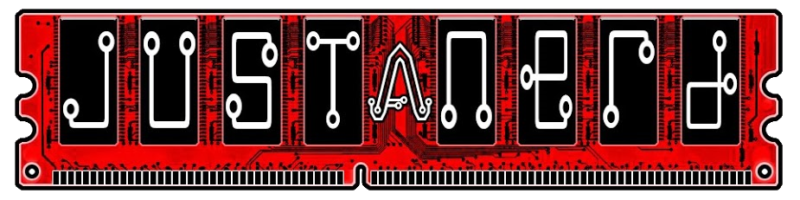The Linksys was a relatively simple setup for VLANs once I had the correct NIC in my server.
The Setup
Login to your Linksys switch. The only way that I have found to reset these switches to the factory default is via the console. However, if you’re able to login let’s get started.
Go to the “VLAN Management” tab where you’ll see a section that you can add a single VLAN or a range. I just add a single VLAN at a time, type in the VLAN ID and then give it a name and click Add.
Once you have the VLANs created you can then go to the “Port Settings” tab under VLAN Management and identify which ports you want to be trunk ports and which ports you want to be Access ports. (Side Note: if you are connecting to a VMWare host and want to use VLAN tags on the host, the port that will be connected to the VMWare management interface needs to be configured as a Trunk).
Now that the Ports have been identified you’ll click on the “Ports to VLAN” tab. Here you’ll select the VLAN you want to assign to ports and it’ll bring up that VLANs associations. For the ports that will be a Trunk you’ll mark those ports as “Tagged” for every one of the VLANs. For the ports that are Access you will mark as “Untagged” for each port that VLAN is assigned to and “Excluded” for the ports that are neither a Trunk nor assigned to that VLAN. Your config should look similar to this:
Port 8 is a trunk for VLAN 10 and 20 as it is the connection to my VMWare Management Interface.
Once you have completed that you can apply the settings and you should be able to utilize your VLANs.